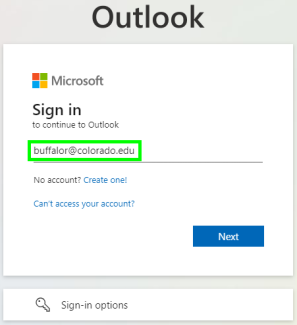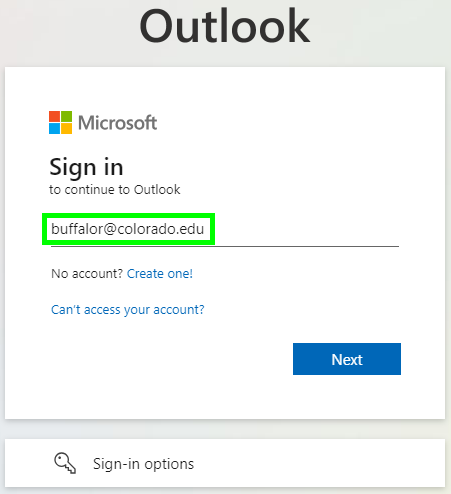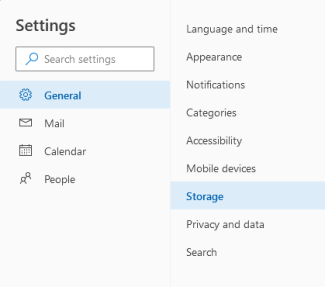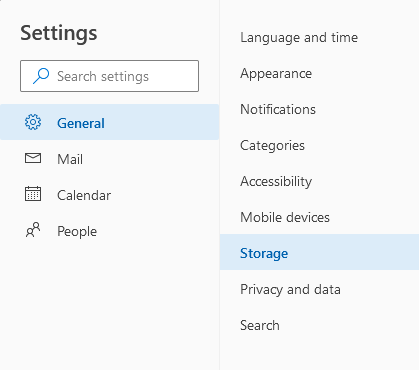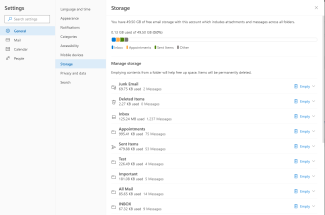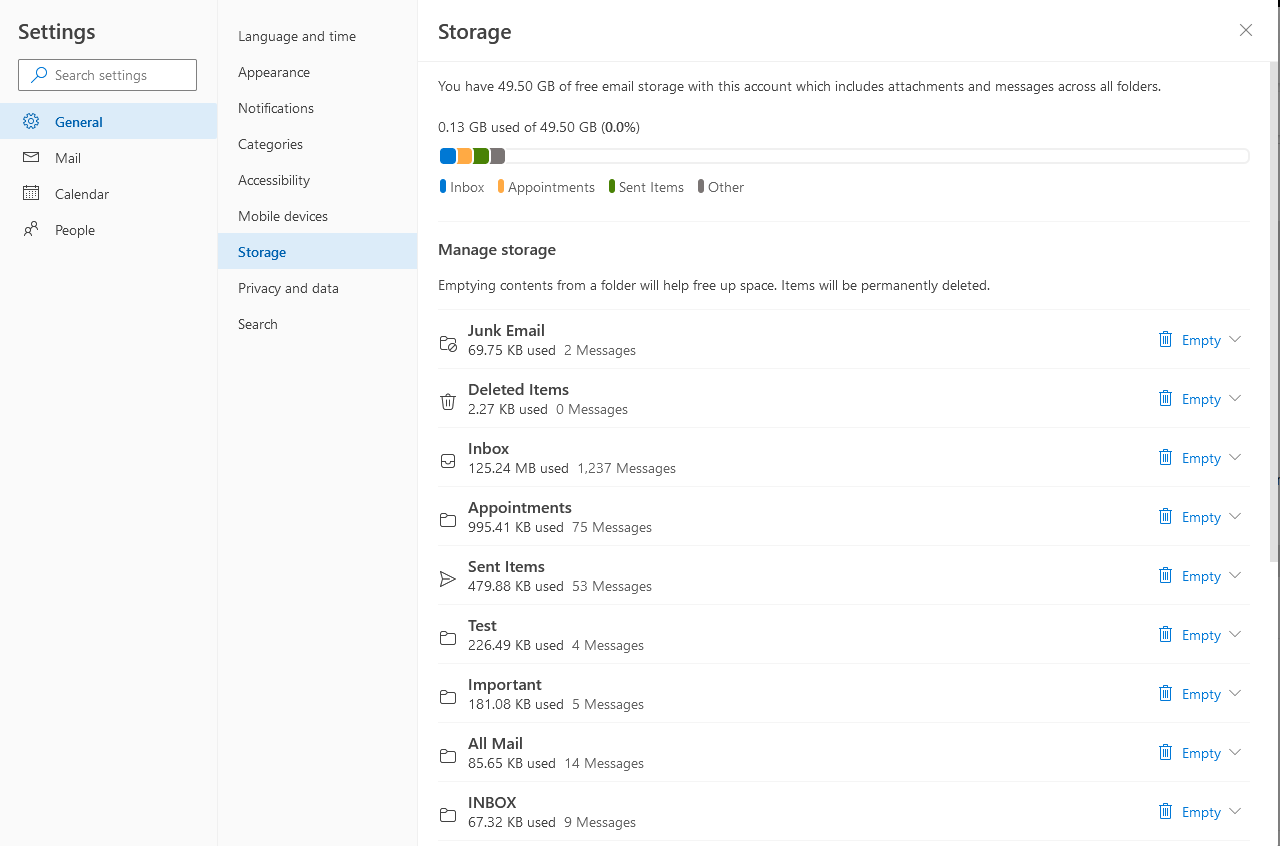Step 1
Log in to Outlook on the web with your IdentiKeyUsername@colorado.edu and IdentiKey password.
Step 4
Step 5
If you need to send large files electronically and are concerned about exceeding the message or account size limit, OIT recommends the following:
- Large File Transfer: All faculty and staff are able to send files up to 20GB using OIT's Large File Transfer service.
- Microsoft OneDrive: Faculty, staff and students currently have a 5TB storage quota and a 250GB maximum file size in Microsoft OneDrive. Learn more and start using OneDrive.
- Google Drive: All campus affiliates have access to up to 5GB of total storage in Google Workspace with their CU Boulder account. Learn how to share files using Google Drive.